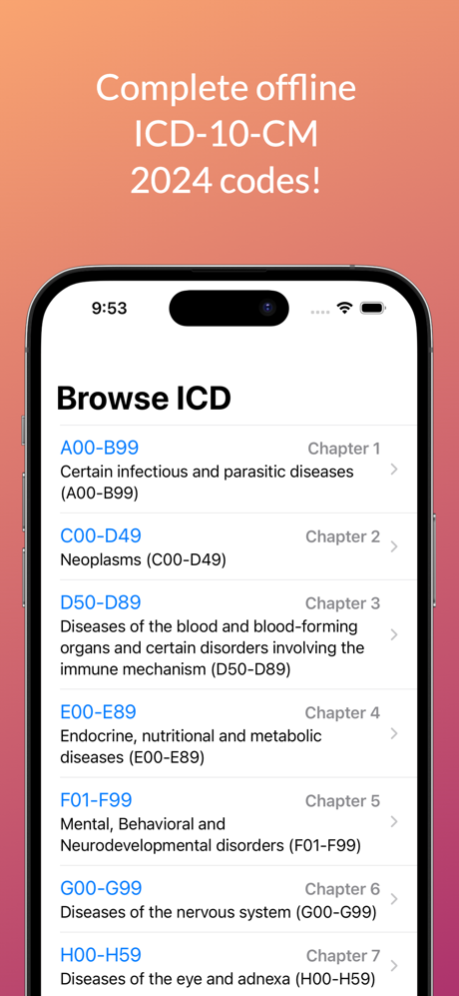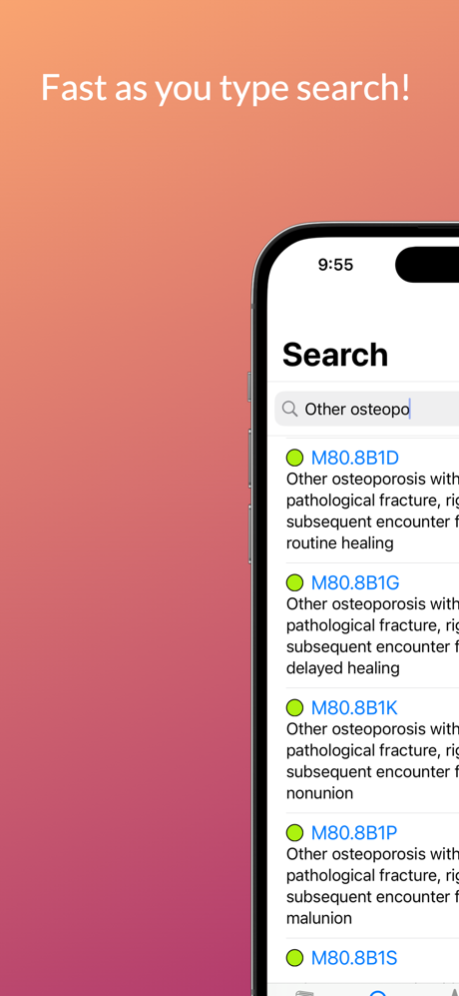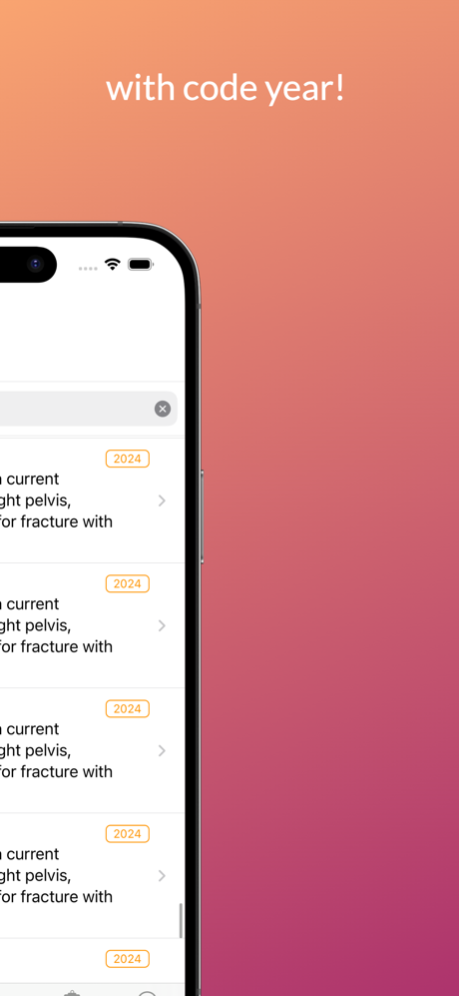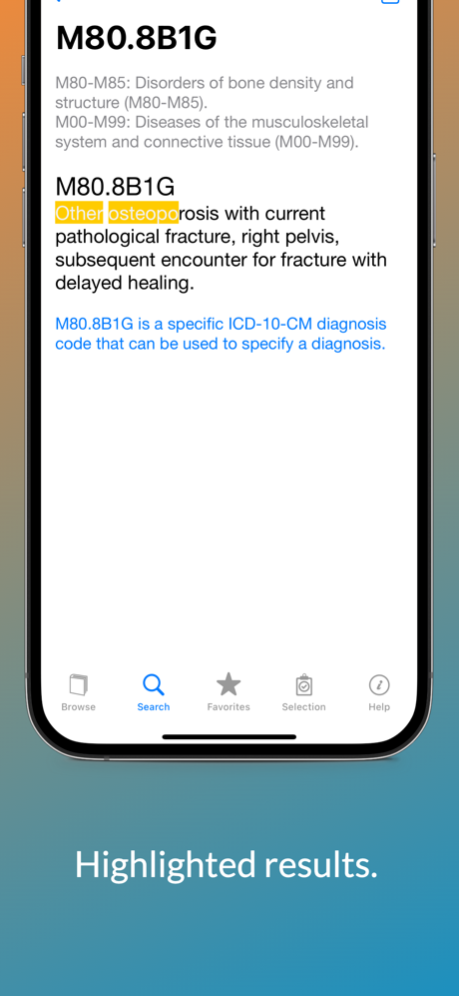ICD-10 On the Go 2024 3.9
Continue to app
Paid Version
Publisher Description
You complete offline ICD-10-CM 2024 database codes!
Automatize the process of printing your favorites ICD-10-CM 2024 codes to your pre-printed ICD-10 routing form!
-- FEATURES:
-This App automatize the process of printing your codes directly to your in-office routing form. No other App have this functionality!!
- New Favorites Tab which have been improved to let you organize your codes into folders, subfolders and so on.
- New Code Selection Feature, lets you select up to 8 codes from your favorites list to print in your ICD10 routing form. No other App in the AppStore has this feature.
- Includes, Type 1 & 2 Excludes, Applicable to descriptions where applicable.
- Complete ICD-10-CM Codes database updated to 2024.
- Search as you type feature, search results are highlighted for better finding.
- Clean and beautiful interface.
- SUPPORT INFORMATION
We consider support very important and we take it seriously. We have included support request from inside the application.
Please don't hesitate to contact us if you have any issues, or drop an email to support@vlrsoftware.com.
We will be happy to assist you.
Sep 27, 2023
Version 3.9
Offers update to ICD-10-CM 2024 codes database.
About ICD-10 On the Go 2024
ICD-10 On the Go 2024 is a paid app for iOS published in the Health & Nutrition list of apps, part of Home & Hobby.
The company that develops ICD-10 On the Go 2024 is VLR Software. The latest version released by its developer is 3.9.
To install ICD-10 On the Go 2024 on your iOS device, just click the green Continue To App button above to start the installation process. The app is listed on our website since 2023-09-27 and was downloaded 3 times. We have already checked if the download link is safe, however for your own protection we recommend that you scan the downloaded app with your antivirus. Your antivirus may detect the ICD-10 On the Go 2024 as malware if the download link is broken.
How to install ICD-10 On the Go 2024 on your iOS device:
- Click on the Continue To App button on our website. This will redirect you to the App Store.
- Once the ICD-10 On the Go 2024 is shown in the iTunes listing of your iOS device, you can start its download and installation. Tap on the GET button to the right of the app to start downloading it.
- If you are not logged-in the iOS appstore app, you'll be prompted for your your Apple ID and/or password.
- After ICD-10 On the Go 2024 is downloaded, you'll see an INSTALL button to the right. Tap on it to start the actual installation of the iOS app.
- Once installation is finished you can tap on the OPEN button to start it. Its icon will also be added to your device home screen.